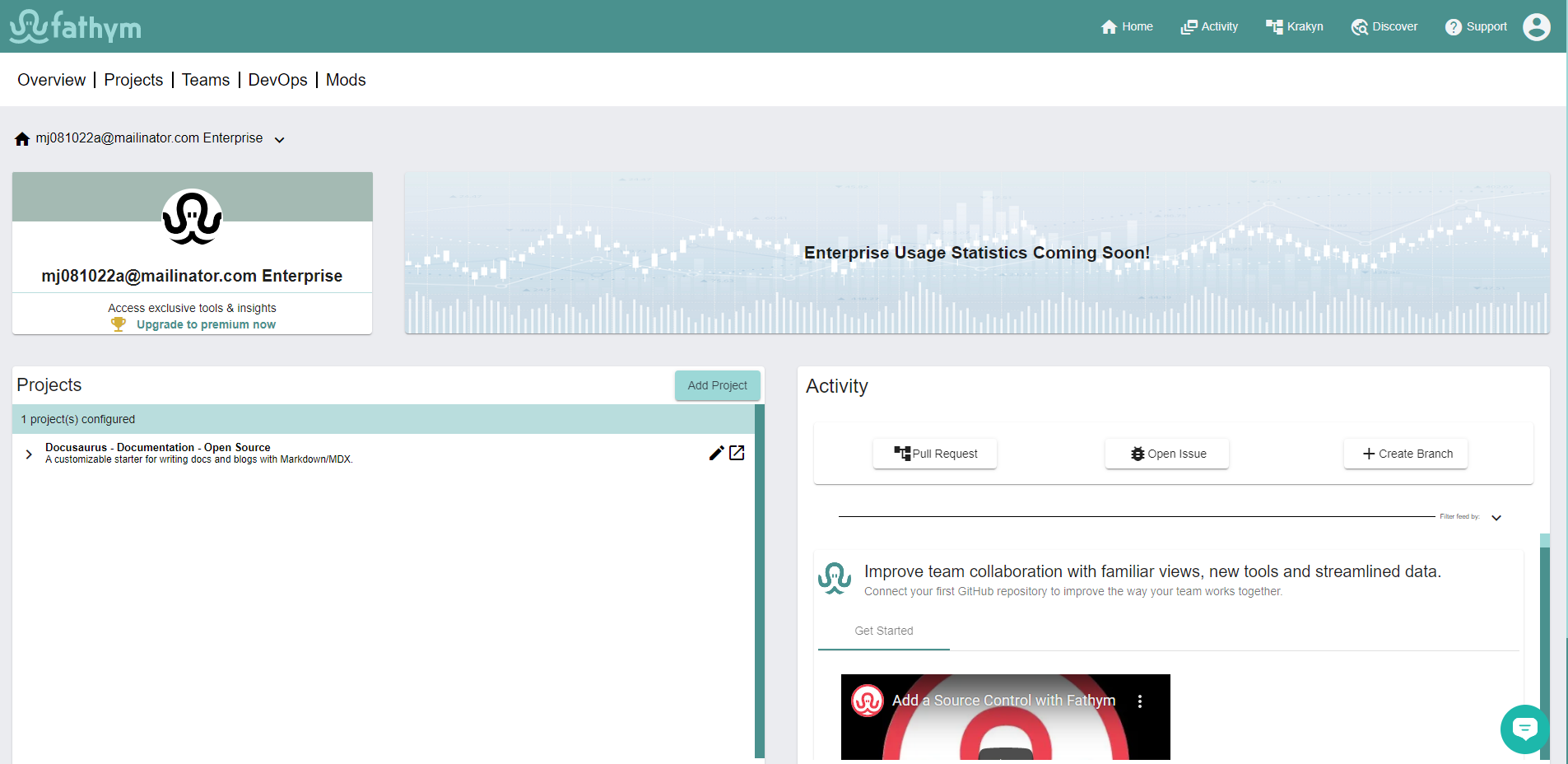Setting Up Fathym
Fathym enables you to rapidly develop, deploy, and maintain projects using best practice workflows for the modern web.
In this getting started guide, you'll have your own application up and running in Fathym's Runtime, the micro-frontend engine that powers your projects. We'll walk through connecting with GitHub, and once setup, show how to easily enable an end-to-end continuous integration and deployment environment for building and hosting your solutions. Finally, we'll walk through how to make changes to and upgrade the applications you deliver on your domain.
To kick things off, visit the Fathym sign up page (no credit card required) and access the dashboard.
Fathym Dashboard
Once signed in for the first time, the Fathym create project wizard will load to help set up your free license. The next step in this guide will walk you through this wizard.
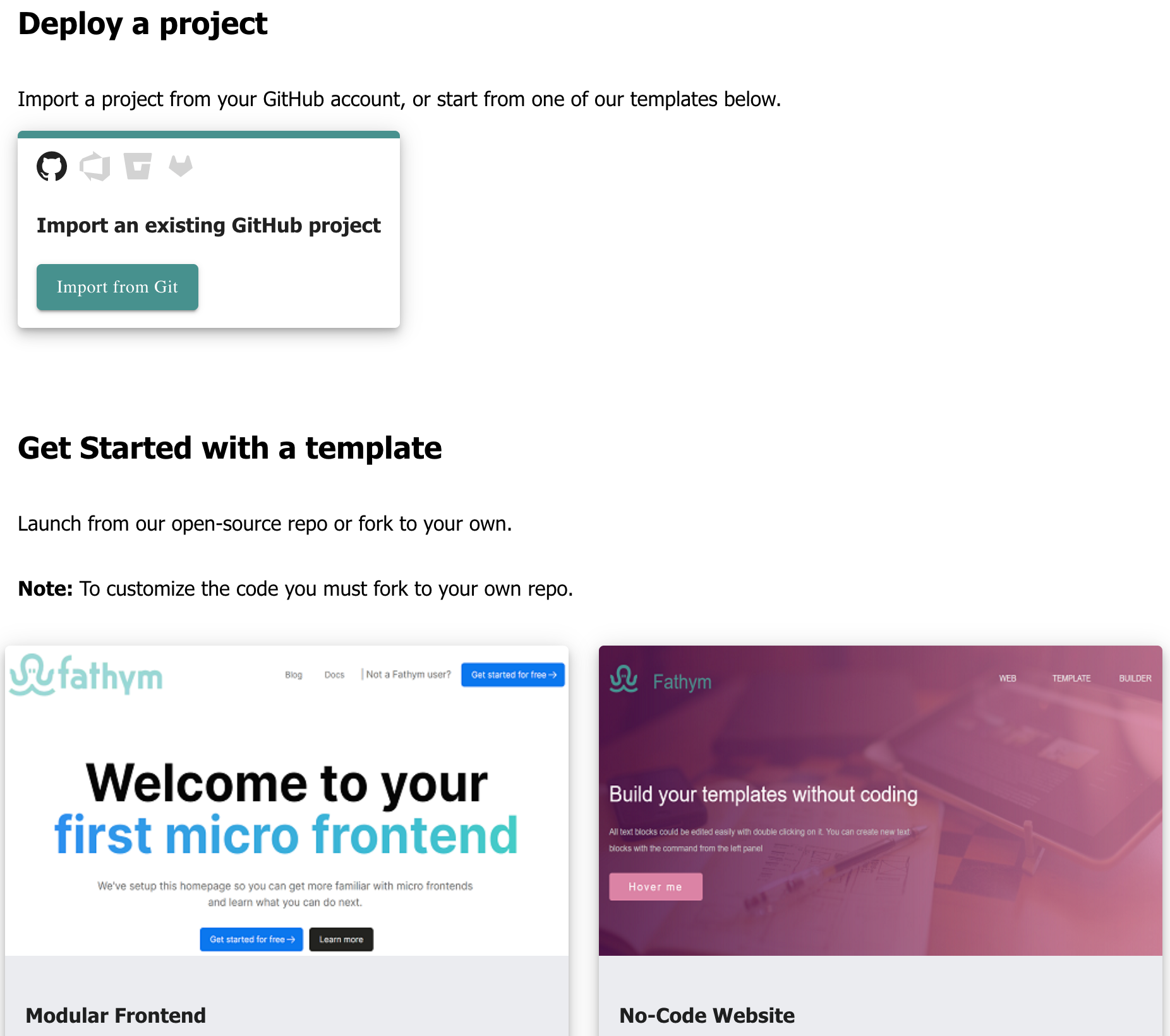
After completing initial project setup, the dashboard will be your all-in-one platform for modern web projects. A control system for applications, DevOps, identity, hosting, QA, security and more.