Connecting Downstream Services
The main goal of an IoT Solution is the need to collect device data and bring it into a set of preferred tools for visualization, AI/ML, application development, and more. The following is a high level look at the APIs available for storage access and how to use them to get data downstream to other services.
Storage Access
While our enterprise licenses allow connections directly with data sources, there is still often a need to massage the data into the correct format for other integrations (Azure Machine Learning's automated ML feature needs data in json lines or CSV format).
When working with IoT storage data, how it is stored and what interval it is stored at is extremely important to the overall cost of the system. We break our storage into three categories that support a cost-efficient way to handle data storage and access. Cold storage contains historic data, warm storage contains near-term queryable data, and hot storage provides a way to stream individual messages to other services in real time. The following high-level walk-through outlines APIs for accessing these storage types.
This storage access documentation focuses around our pre-built APIs, available to all shared and enterprise licenses. When using our enterprise licenses, direct access to the many data options is available.
Access Keys
There are a few different places to locate API keys, the simplest is from the Storage Access section at the bottom of the dashboard.
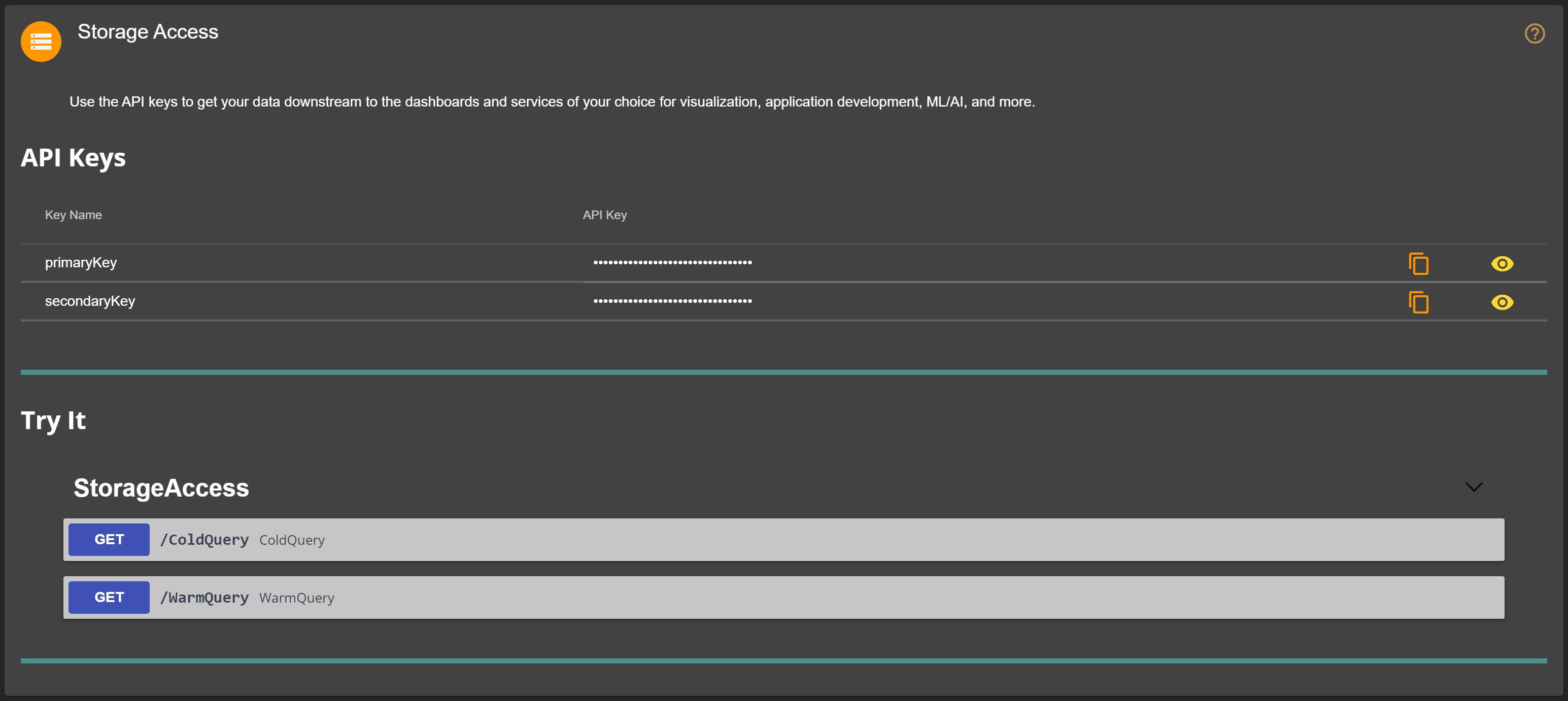
To quickly copy storage access keys, use the ![]() button, or use the
button, or use the ![]() and
and ![]() buttons to toggle the visibility of the keys on screen.
buttons to toggle the visibility of the keys on screen.
Cold Storage
For many use cases, cold storage historic data can be formatted in an efficient way to support service integrations. The APIs provided to access this data are geared at helping grab a time period of data and format it in a number of ways (JSON, CSV, JSON Lines, etc). Use the dashboard to interactively call the ColdQuery endpoint, and explore the available parameters. Following is a simple example that could be used to retrieve device telemetry data for Microsoft Power BI:
curl -X GET "https://fathym-cloud-prd.azure-api.net/fcp-iotensemble/ColdQuery?dataType=Telemetry&resultType=JSON&flatten=false" -H "lcu-subscription-key: {subscription-key}"
There are values to replace and adjust the parameters as desired. Here is a description on where to find the values for replacement.
- {subscription-key}
The {subscription-key} can be located in the API Keys section as described above.
Warm Storage
A queryable storage location, warm storage offers a way to work with data in a dynamic, no-sql way. This storage type comes with a larger cost, and for that reason, controlling the amount of data in this storage is important. Depending on license, the amount of data available in warm storage will vary. With enterprise licenses, the retention period can be tuned to meet application needs and cost concerns. Use the dashboard to interactively call the WarmQuery endpoint, and explore the available parameters. Following is a simple example that could be used to retrieve device telemetry data for use in an application:
curl -X GET "https://fathym-cloud-prd.azure-api.net/fcp-iotensemble/WarmQuery?includeEmulated=false" -H "lcu-subscription-key: {subscription-key}"
You can replace values and adjust the arguments as desired. Here is a description of where to find the values for replacement.
- {subscription-key}
The {subscription-key} can be located in the API Keys section as described above.
Downstream Services
The point of the Storage Access APIs is to give rapid access to IoT data, in a number of different formats, ready to be used with other systems. Here is a high level overview of the types of downstream services you can connect with.
Microsoft Power BI
There are a lot of options in Power BI Desktop for importing data to be used in reports and visualizations for data interpretation. IoT Ensemble provides connection URLs and Storage Access Keys so you can import data from your devices into Power BI using the Web data source.
Your IoT Ensemble Dashboard will give you access to API Access Storage Keys as well as the interactive forms described above to obtain request URLs for cold and warm storage queries. This is all you need to get started visualizing data with Power BI!
You can get started with a Power BI dashboard, or for a complete look at how it fits in, check out our End-to-end IoT blog.